If you’ve done a geographic search for physical therapy clinics in your area, you’ve probably noticed a link to one or more Yelp listings on the search results page. If you’ve asked yourself, “How can I get my business listed on Yelp?”, this post should help. Claiming your listing might get your business listed when someone searches for a physical therapy practice in your area. Also, having a completed business listing will also count as a good “citation” which helps with Google Local search rankings.
1. Go to https://biz.yelp.com
Here you are able to create your free account.

2. Then try to find your business.
Do a search for your practice.
3. If you can’t find your business, click “Add your business to Yelp link”. If Yelp does find your business you will skip this and go to Step 7.
4. Fill in the necessary information and make sure it is complete! If Yelp does find your business you will skip this.
5. Check the email box you used when signing up with Yelp and click the “confirm your email address link”. If Yelp does find your business you will skip this.
6. Your business Submission will be reviewed by Yelp. If Yelp does find your business you will skip this.
7. After your submission has been approved, you will have a basic listing. If your business was found, then this is where you will add additional information.
8. Next, fill in and complete all of the form fields and options for your business listing.
9. Add photos by uploading them into Yelp’s system.
10. Then, include captions for each photo you upload. Note: add in some keywords that describe your business. For example, “physical therapy Carlsbad”. Do NOT keyword stuff the caption (use the same phrases over and over again).
11. Make sure you watch your email for a message from Yelp to “unlock” their business tools. Click that link.
12. Review the section on Yelp’s business tools page about how to obtain Yelp reviews.
13. Verify your business on Yelp.
That’s it. Assuming you completely filled out your listing and uploaded photos, your Yelp business listing should be complete.
Now it is time to go get some Yelp reviews which will be the subject of our next post.
NOTE: if you see any inconsistencies, let us know with a comment below. Yelp is always changing its process.


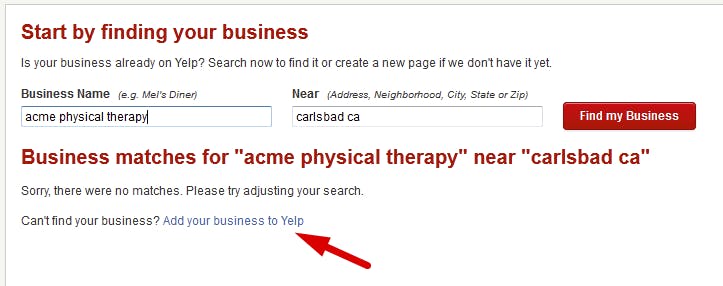
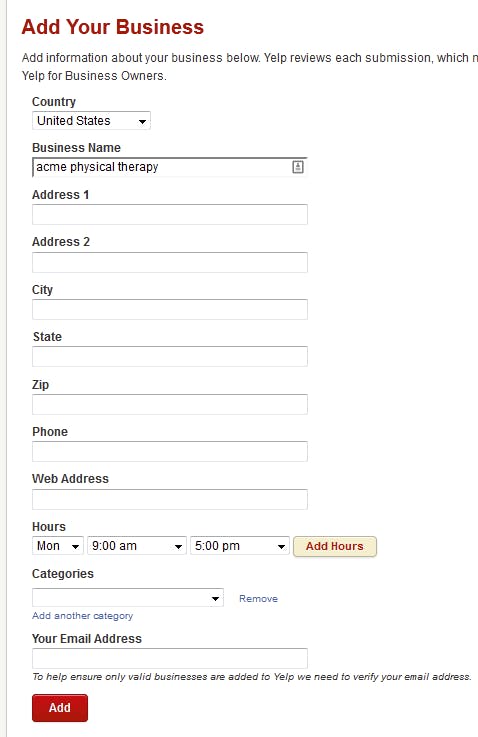
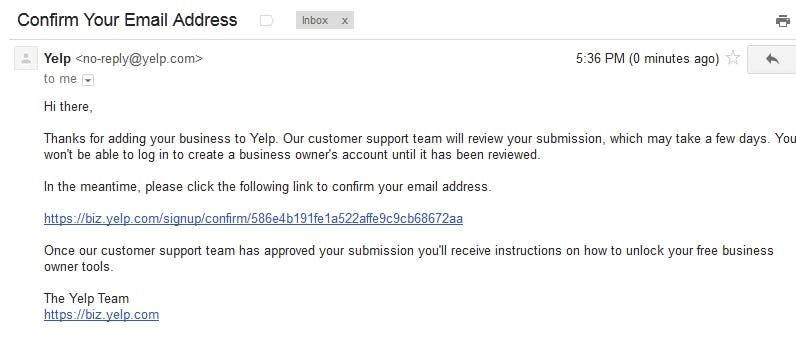
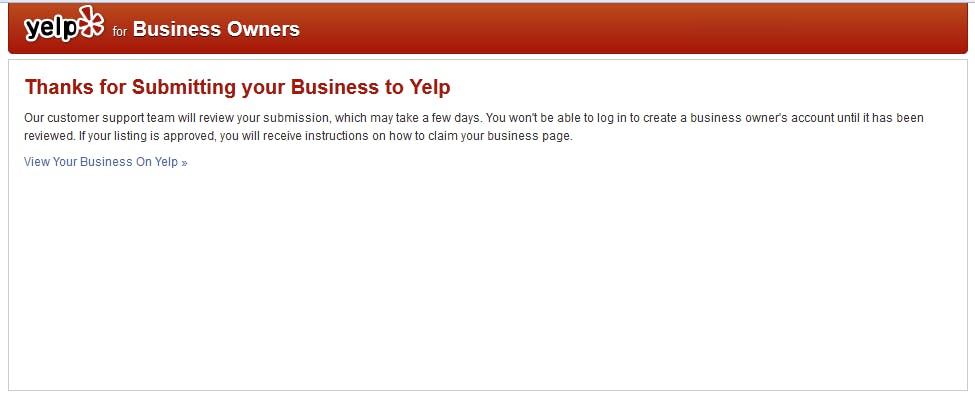
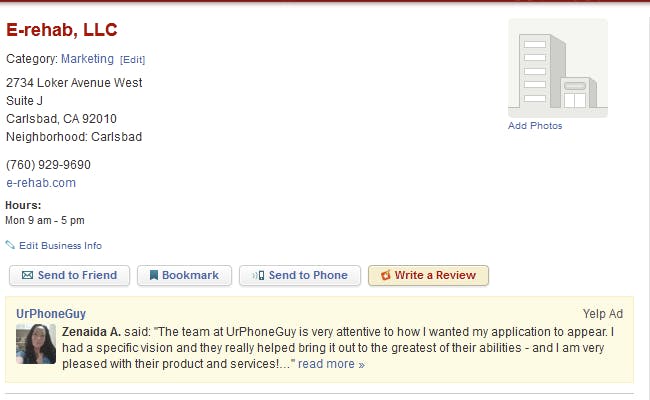
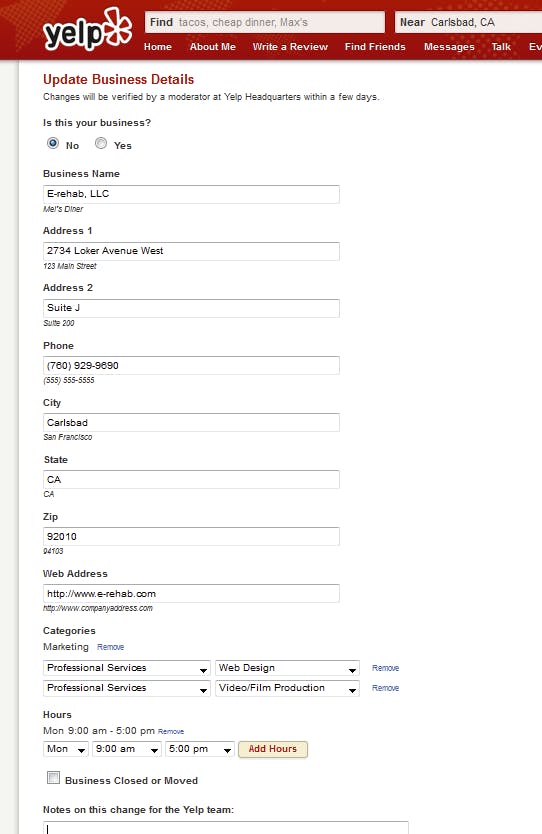


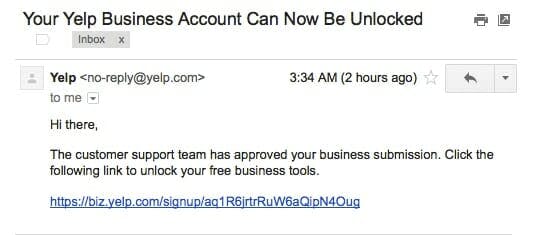
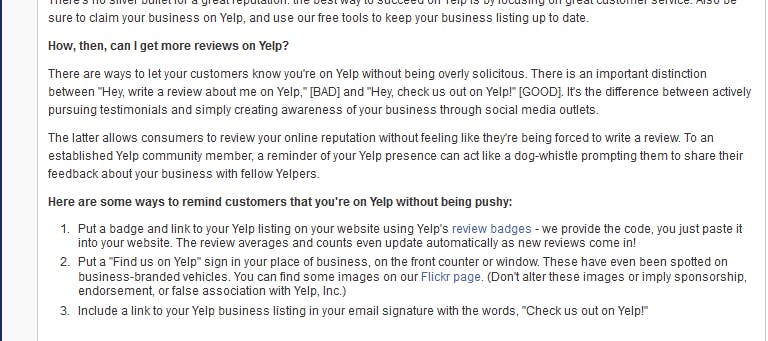
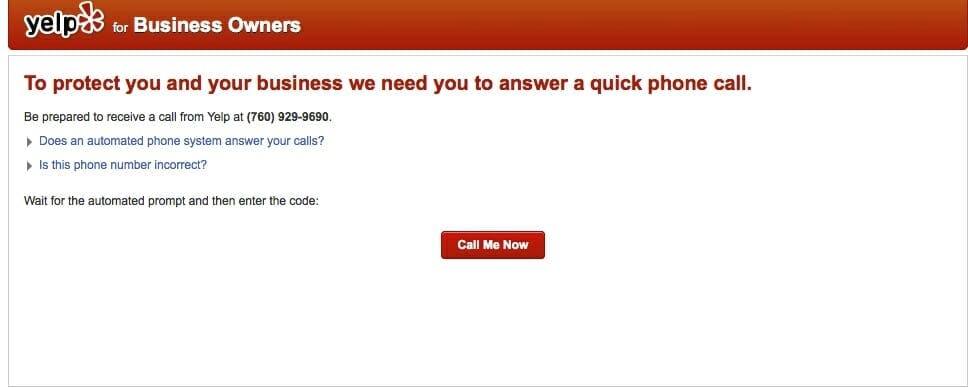
Leave a Reply
You must be logged in to post a comment.