We have been working overtime to help you share the message that you are open and still treating patients.
We Will Send Out a Message to Your Email List for You
Now We are Getting Ready to Send the March Newsletter for Our Clients
You should log into your Control Panel and Edit your newsletter if you have updates to communicate to your list.
Reviewing & Authorizing Your Facebook Timeline Post for Your Facebook Page.
This post is about your practice being open for business during the outbreak.
**Note: If you are closed, let us know if you want us to post this to your website.**
We have also created a Facebook post for you. Below, you will see an example of it on the Coast Physical Therapy Facebook page.

Adding the Image Yourself
If you’d like to add this image to your website, right-click on the image below and save it. Then upload it as an image post to your Facebook page.

Instructions on how to release this message, so it shows up on your Facebook Timeline, are also in your Control Panel and explained in the video above, as well.
Check Our Blog for Frequent Updates
I’ve compiled a list of resources that I’ve found online. You can see these if you click here.
We plan on updating our blog with additional information as needed.
If you find additional resources, please let me know. I’ll evaluate them and if I have time, I will add them.
Telehealth Image to Add to Your Facebook Page
Below is an image that you can right-click and download the image then add it to your Facebook page.


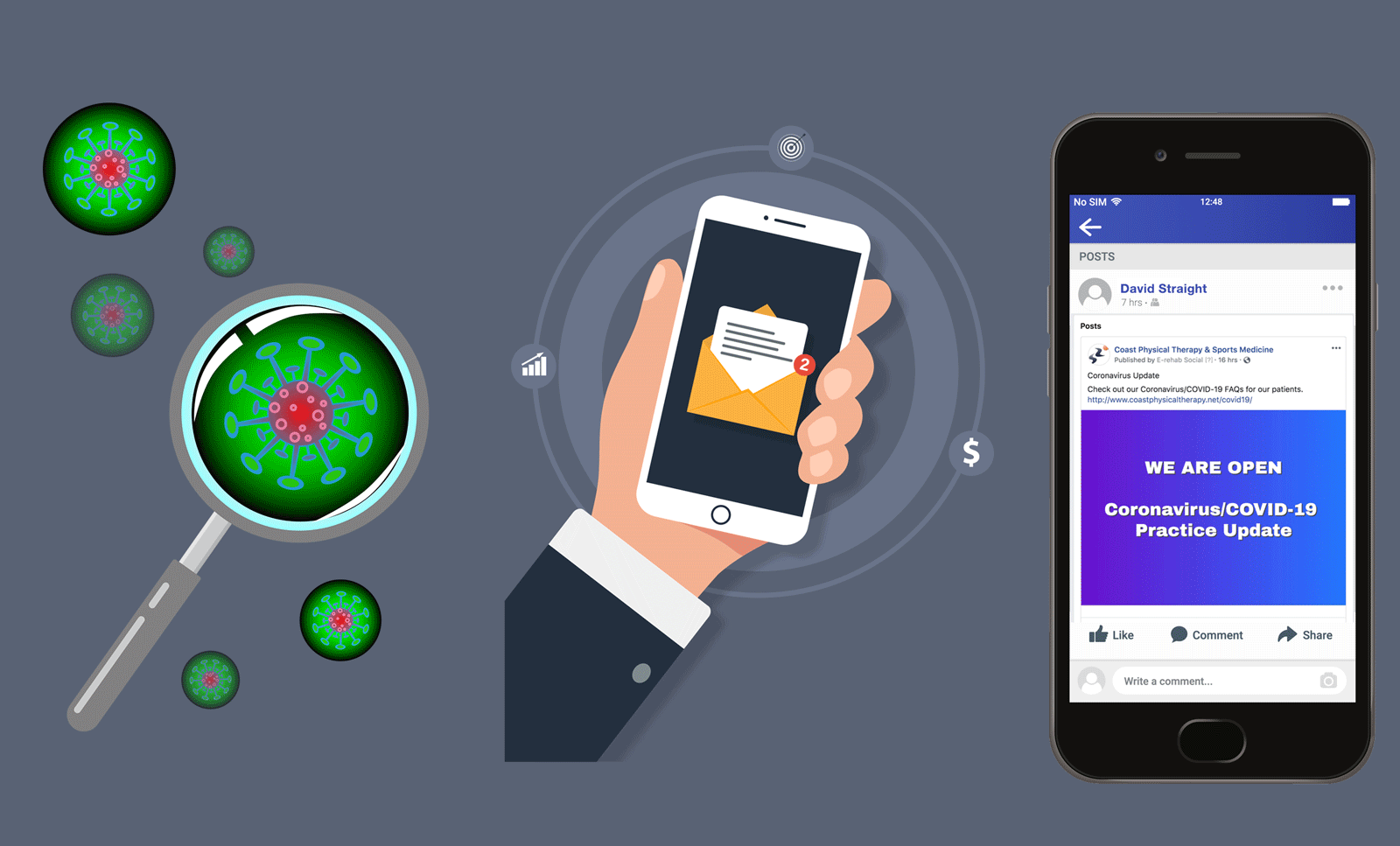
Leave a Reply
You must be logged in to post a comment.