If you’ve closed your practice because of the COVID-19 pandemic, you may be thinking about marking your Google My Business listing to closed.
We don’t recommend you do this at this time. This video will give you more details
Transcription of the video
Hi, this is David with the E-rehab. I hope you are well in this time of crisis. I wanted to do a quick video about Google My Business listings because we’re going to get questions about this and we’ve already had a few.
You’ll see here an example of Coast Physical Therapy and Sports Medicine and Chico. You can see it on a phone here and you can also see it on desktop as well. You’ll notice the COVID-19 alert, which is necessary, but I’m not a fan of it being associated with your business listing. There isn’t much we can do there to change it.
What we have noticed though is if you go into your Google my business account, there is a link at the top. I’ll learn more with limited Google my business functionality due to the coronavirus and COVID-19. Click here for details.
There are three things we’ve noticed and then one big one that we’re getting questions about.
- The first is you cannot get new reviews.
- The second thing is you cannot respond to reviews.
- The third thing is, is that they have removed questions and answers in your Google My Business account.
The Most Important Question – Do I Mark My Business Closed?
The big one though is when people ask us if they should Mark their clinics closed because they have closed their practice in response to the crisis. Our answer is no.
Google reinforces this. If you click on this, learn more here. You can get to this page and you notice that they want you to do business edits. It’s gonna take them some time to verify new listings and they have removed the Q and A; but if you click here on this link, it goes to more specifics. What do you do if you have changed your hours?
They want you to update your hours. They want you to add in to your information under the info tab, that you have changes in your hours and they’re saying to create a post and then if you’re temporarily closed. They’re saying that they get information from elsewhere.
Basically they don’t have functionality yet that says they are temporarily closed in your Google my business listing. So that leads me to the next point – your INFO link in your GMB account.
If you wanted to click on that and you could go down here and you could change your information right here, but they also talked about creating a post.
So here’s what posts look like and what you do is you click add an update. And if I do that, I have that, uh, here. You would drag an image in there and then write your post where you could say that your, you things have been modified or you’re closed or when we get through this that, you would post that you’re open again and then you just simply click publish there.
In Summary
The question being, should I mark my business closed in Google my business? Do NOT do that. If you do, it could impact your search listings.
So, modify the information as stated above in the Info section of your GMB listing and/or create a post and put it up there under your Google my business account.
I hope this helps. If you have questions, let us know.
Images for You to Use on Your Google My Business Posts
Here are three images you can use to upload to your Google My Business account depending upon the status of your clinic. Simply right-click on the given image and save it to your computer. You can then upload it to your Google My Business post.
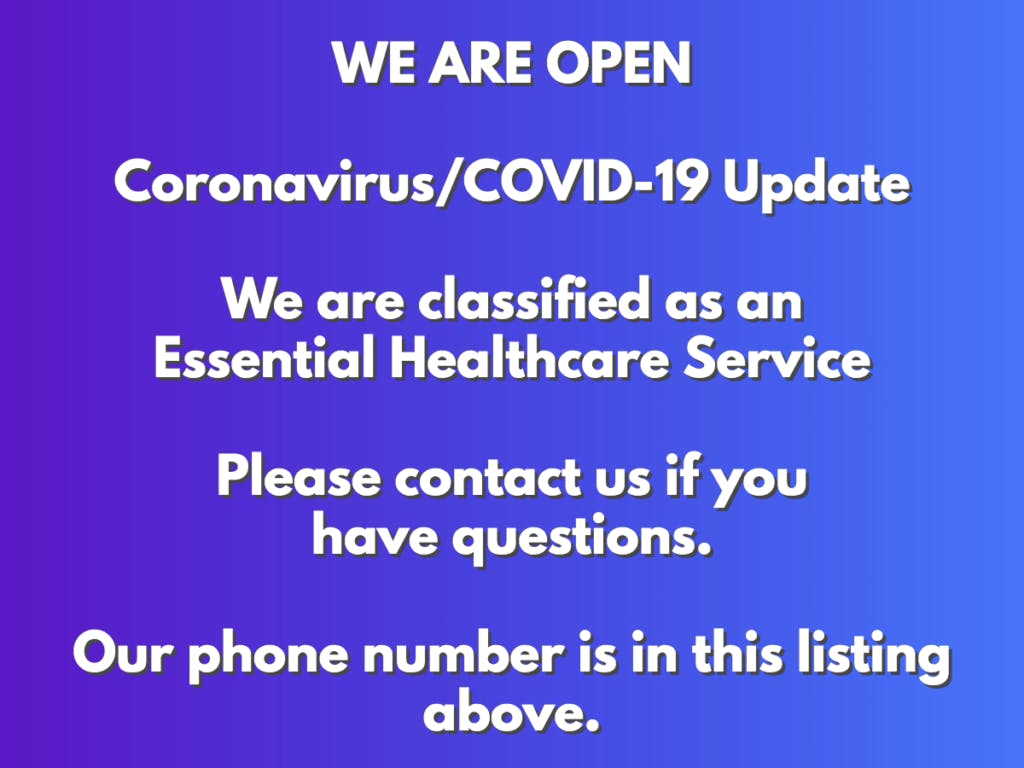




Leave a Reply
You must be logged in to post a comment.