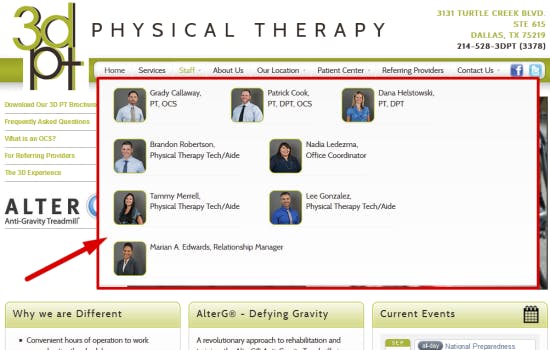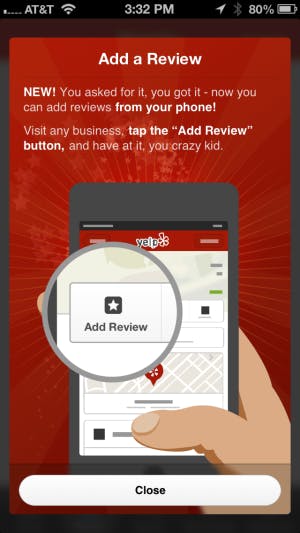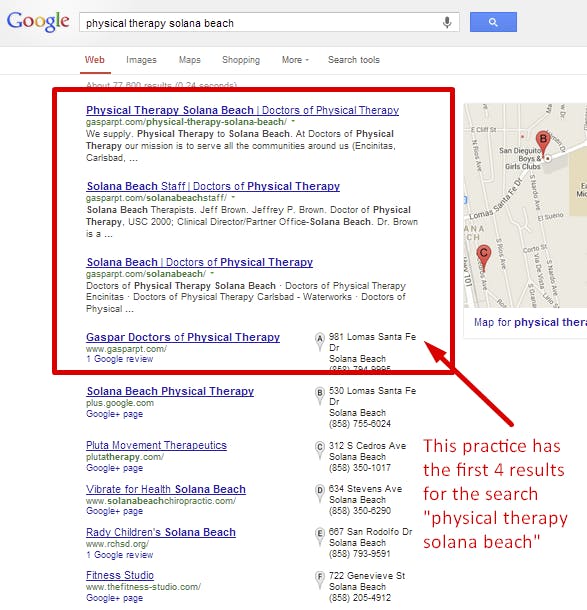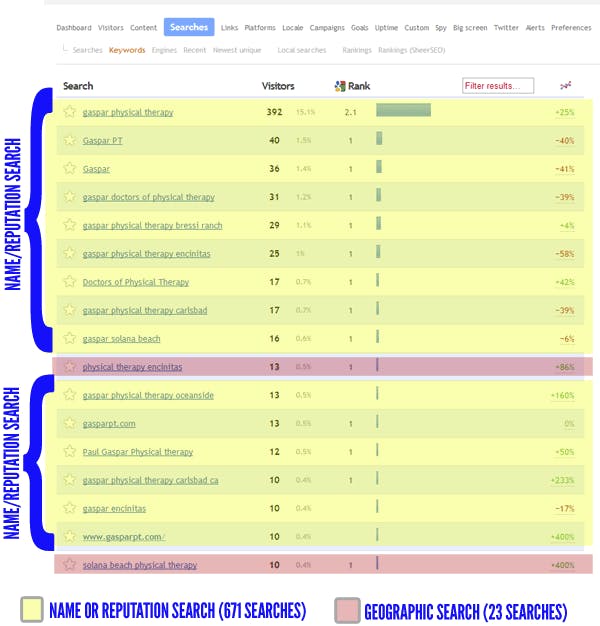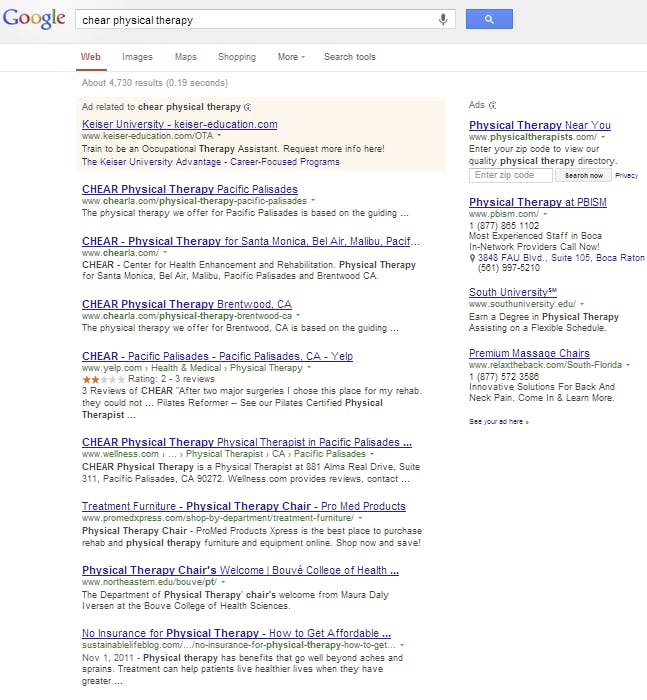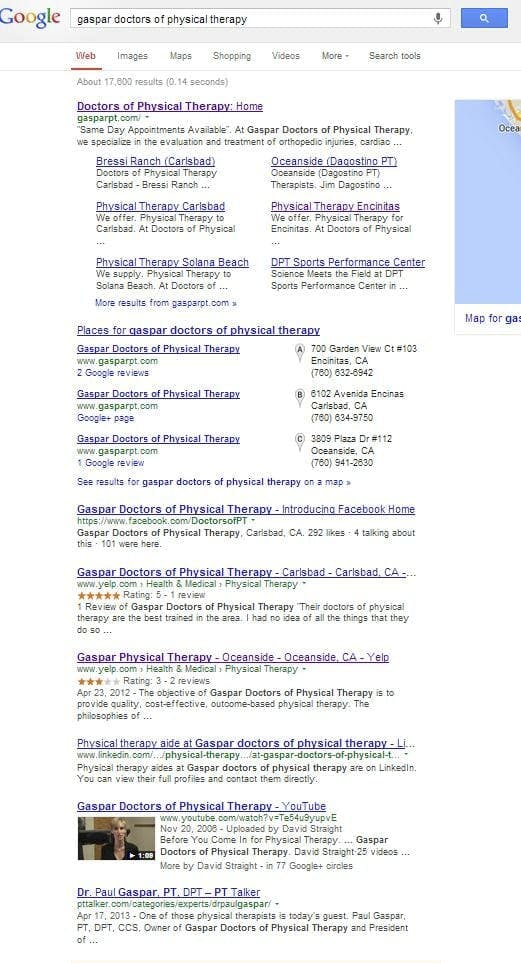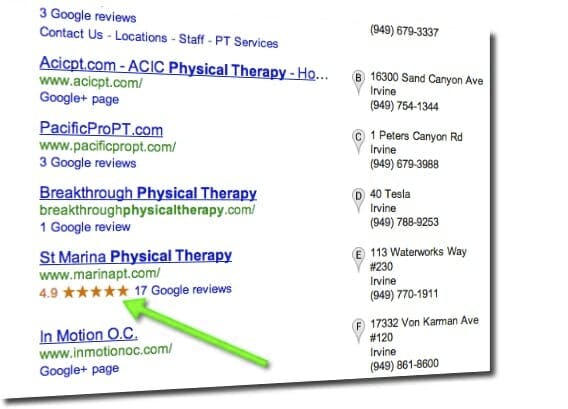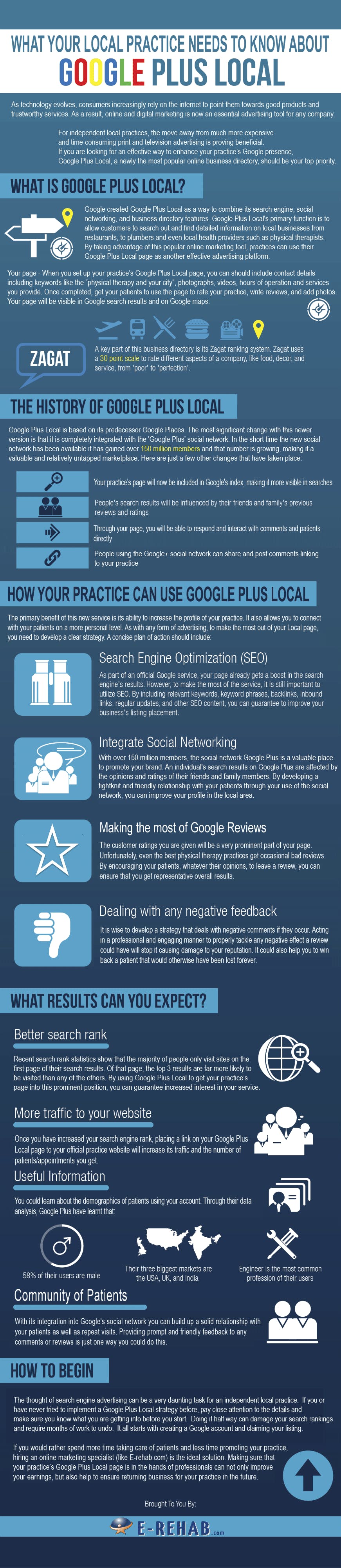“Why is no one using my physical therapy website? I haven’t seen a single new patient!” Every time I hear those words, it makes me chuckle because it reminds me of my first physical therapy website over 10 years ago.
I was so excited when it was done! I had completed a major objective of my physical therapy marketing plan. I had spent hours putting together the code adding great images, writing and rewriting and uploading my service information, the ‘About’ page, my phone number and address, testing the forms and making sure everything anyone could ever ask about was there on my website, ready and waiting for anyone that visited.
After a several days of no one contacting me, my excitement started to fade but I was still sure someone would use the contact form or call me on the phone.
I typed my practice name and physical therapy into Google, only to see lots of other listings but no mention of me on any of the first 10 pages. “It’s still early,” I thought to myself.
After 3 months, the digital tumble weeds were blowing through my PT site’s pages and still no one had been in contact. I couldn’t understand what was wrong. Did no one care about the fact that I could help back pain patients heal without drugs or surgery? Did anyone really care about a physical therapist website?
I Had No Idea SEO Should be Part of My Physical Therapy Marketing
When my frustration was at an all-time low, I contacted a good friend of mine, who was also an internet marketing guy, and lamented to him about my lack of website viewers. When he asked what had I done to optimize my site and what keywords had I used, my face went blank.
He was kind enough to run through a few basic things with me and over the next few months, he worked with me to put into place some Search Engine Optimization (SEO) elements to help me get found on the search engines.
From that day forward I soaked up every bit of SEO information I could. I invested in courses, books and coaching so I became an expert in SEO and could help other physical therapists.
What my friend had initially showed me gave me an understanding of why I needed help with SEO in the first place, and so now I’m going to pass some of that on to you…
Just Build It And They Will Come?

If you are anything like I was, a physical therapist with an interest in web technology, you may have assumed that just creating your website is enough; Everyone who needs you and your services will find your site without a problem. Right? Not exactly.
All you have done is to take your site and drop it like a boat to float about in the ocean of the internet, and as such your site is drifting aimlessly in wave after wave after wave of other sites.
You and your site need more than luck for potential patients to come across your website. You have to make your practice stand out from other websites, and you need to start putting up some “I’m Here” signs to your site.
SEO is the way to direct attention to your physical therapy website. It’s a fancy technical-sounding name that scares many practice owners off trying it at all, but it just describes the process in which you help search engines notice your site.
Make Sure You Consider Your Keywords

One aspect of SEO is how you carefully manage the placement of certain buzz words (known as KEYWORDS) into your site’s page titles, content, headings, image alt tags and other key places within your site.
When done correctly, it means search engines such as Google, Bing and Yahoo, will read these keywords, which results in them giving your site a good ranking. In other words, your site appears higher up, or nearer the front, in the search results. Since most people don’t look past the first three pages of search results, it is vital to your practice that you appear as near to the top of the first page as possible.
UNLISTED = INVISIBLE?
Ok, you have probably done this quite a few times, but type the name of your practice into Google. Where do you appear in the results? Page1? Possibly, but you could be further down the search results than you would like, perhaps page 2 or even 3. If this is the case, you need to improve your search engine ranking. Why? When we look at web statistics, over and over we see that a “name search” is by far the most common why prospective patients search for you.
Now try a second search, but this time use the kind of general terms a patient might use – so just use physical therapy together with the name of your local town or area. Now where do you appear in the results? Are you in the first 5 pages? NO? How about the first 10 pages?
Take Some Action Before You Hire A Professional
As worrying as it may seem that you can’t find your site, there’s no need to panic just yet. It’s time to take positive action to improve things.
The first thing you really need to know is why your site isn’t getting any attention. Does Google really not see your site at all? Or is it just a case that you are getting so little traffic to your site that there isn’t enough for the Search Engines to give you any ranking worth a bean? Knowing which it is will change the way you approach your SEO.
How do Google, Yahoo, and Bing find a PT Website?

As you can imagine, there are millions of websites, pages and bits of information out on the web. To make sense of it all, it has to be put in some type of ordered format so that is can be scanned quickly to gather the relative information needed for each search enquiry.
Search engines have software programs called ‘robots’ or ‘spiders’ that are sent out to read the massive volume of information people have published on their websites. They ‘index’ this information, noting which pages they have come across and all the words contained on each page. So when a search enquiry is made in one of the Search engines, this index helps sort the relevant sites for the results.
Entry in this index isn’t a foregone conclusion. Websites that are new or have little traffic to them won’t necessarily be brought to the attention of these spider programs. You can check the status of your site by going to Google’s search and typing in site:www.(followed by your domain name). If your site is indexed, you should see a list pages from your site that Google has found and indexed, and ideally every page of your site should have its own index entry.
[note_box]
Let me show you an example. Take Marathon Physical Therapy www.marathonptny.com for example…
To see Marathon’s indexed pages, you would type site: www.marathonptny.com into Google search. Has Marathon PT done their SEO homework?
They most certainly have.
[/note_box]
If you have done your homework, you should certainly expect to see some pages appear in the index results. If some or all of your pages are missing, don’t worry. It’s better that you find out now and take steps to correct it, than sit around for 6 months wondering why no one has come calling to your website.
GET SPIDERED AND GET LISTED
Thanks to Google, you can take steps to start your site being indexed. Google has provided website owners the opportunity to take advantage of their free Webmaster Tools which helps practices and individuals alike to make the most of SEO on their site.
All you need is a Google account, which you can sign up for when you visit the page at https://www.google.com/webmasters/ BUT before you start, make sure your website is ready. Check there are no broken links, you have enough unique content on your pages, you have keywords in all the right places (don’t worry, we’ll look at keywords shortly).
Once logged in, you can get your website verified, add your site and a site map, check for any site issues using Google’s helpful Support Tools, even ask for your site to be ‘crawled’ by the spider programs. Then check your site index listings again after 3 or 4 days to see if you have been added to the Google index. If any of this sounds daunting, you can contact us for assistance. We can put of your SEO requirements in place for you.
Time For Your Practice To Stand Out In The Community
Now that you have taken care of the technical aspects of your site, it’s time for your site to start gaining some recognition and yelling, ‘I’m here!’
[pullquote4 quotes=”false” align=”right” variation=”steelblue”]
Whether you have a fairly new site, or one that has been up and running for a while, you need to look at ways your site can start to draw attention, and ultimately attract both Search engine rankings and traffic. This is a multi-part operation using:
- Keywords
- Title Tags and Page Metadata
- Unique Content
- Constantly Changing Content
- Links to Other Sites
[/pullquote4]
It may look like a lot of work, but you don’t need to tackle everything at once. That’s the beauty of SEO. It can be done one-step at a time, and as the content of your site should always be changing, you should be tweaking and adding to your SEO efforts often.
KEYWORDS
Keywords are the life blood of your site’s SEO. They are a key factor in customizing your site so that Search engines can deliver the right type of visitor to your site – someone who is looking for your physical therapy services and is ready to call and schedule an evaluation.
You need to find keywords that describe your services the way your patients and referring physicians think about them, not the way you see your practice. Put yourself in their place and try to imagine what terms someone who didn’t know about your specific practice would use.
If you have access to some analytical tools, see if you can identify popular terms people are typing in when making searches relevant to your practice. Once you have considered all the information, try to spot some key core wording or related topics people seem to be using in their searches and incorporate these terms into your site’s content.
Remember your intermediate objective is to move your site up the search results (your business goal is more new patients in the door), so avoid keywords that have excessive competition by being to general (e.g. low back pain).
For example: A McKenzie provider wouldn’t use ‘back treatment’ as a main keyword. There is simply too much competition from millions upon millions of sites – everything from education and medical products to associations, chiropractors and medical super sites.
By choosing to concentrate on a smaller aspect of that broad topic of low back pain, using terms like ‘McKenzie treatment Carlsbad’ or ‘McKenzie provider Carlsbad’ will produce much better results.
Where Do I Put My Keywords?
There are certain prime locations that are searched by spider programs within sites. When a search inquiry is made, these spiders look through site pages to see how many times that keyword is used on the page, how near the top of the page it is used and whether it is used in any other key location.
You need to incorporate these keywords naturally and organically into your text, so that your content flows smoothly and keywords don’t make sentences read in a clumsy or awkward way, while still getting your message over clearly.
There is no alternative to spending time adding keywords into your site, but it is worth the effort and you can add them a few key words at a time. If you don’t feel like you have the time to spend doing this, why not give us a call and we can talk you through how we could do this work for you.
In order for the keywords to be searchable, they do need to be in text form. Text within an image is not readable by the Search engines. Here are some of the really key places to add Keywords into:
Headlines & Section Title
Both of these are likely to be in a larger, bolder text and appear much more prominently on the page. This draws more attention from the spiders and so keywords that are included in these have a greater influence than the same keyword in the body text.
Page Text
Keywords scattered, (not stuffed), throughout the page, but especially within the first sentence/paragraph. Keywords higher on the page have more effect, so use strong keywords here.
Link Text
Wording that is used in links to your site, such as Social network profiles, your blog, external links that go to your site, are given priority status when search engines are looking at that page.
Page URLs (web addresses)
By adding keywords into the URL address of each page, you can make each page highly significant to Search engines.
Over time you will build up a strong keyword presence within your site. As you refine the terms you are seeding your site with, keep in mind any phrases, tag lines or mission statements specific to your company and make sure to include them on a page or two.
Make sure you regularly use analytical Tools such as Google Analytics to watch how effective your keywording is, and to see what new terms people are using to find you on the internet. There are many free resources on the web which can help you to do this.
A word of caution – It can be tempting to run riot with keywords and stuff them into every nook and cranny of your site. It might seem like a good thing to do, but it is anything but. Known as Keyword Stuffing, there are severe penalties for doing just that.
Search engines are constantly analysing the information being collected and if they suspect a site has been overfilled with keywords in an attempt to manipulate a higher ranking in the search results, that site will either be penalized with a LOWER ranking or, worse-case scenario, your site will be BANNED from appearing in any search results, and that would be devastating for your practice.
TITLE TAGS and PAGE METADATA
Each time you create a new page on your site, or add an image to the content, you are given the option to add text, including keywords, into several significant fields which are read by the Search engines:
Page Title Metadata:This field is the text that appears in the header bar or the browser tab area of your browser window. When you click on an entry in the search results, it appears right at the top of your page on the header bar and is often shown in the search results as the “blue link”, that when clicked on, takes the viewer to your website.
There are a few ways to change this field, including using the HTML page code, but don’t waste this field by just adding in your company name. By making each page’s title unique, you can add several different keywords into the overall list of keywords for your site.
Page Description: When you create your pages, you will see this field as an optional text box. Here, you can give a longer description about the content of the page itself, and keywords entered here are also searchable by the spiders. The page description can also often appear beneath the Page title within search results. Limit the number of characters (including spaces) to 160. Consider also adding a call to action at the end of this description (hint – use your phone number).
Image Metadata: Every time you add an image onto your pages, make sure to give your image a short punchy title that relates to your site and/or practice, and don’t forget to fill out the alt title and image description fields.
These fields are all optional, and so some practices overlook them as unimportant. However, why pass up another SEO search opportunity? You shouldn’t stuff keywords into these fields, but make sure you add in at least one!
UNIQUE CONTENT
There are many sources for adding content to your website.
While there is nothing wrong with adding these straight into your site, it is the UNIQUE content of your site that ranks well with the search engines. So when you find a piece that relates to your practice, why not try to wordsmith it a bit.
You could focus question answers or problems you think your potential patients may want answered.
For example, one of the best techniques is to create a list of FAQs and SAQs. “frequently asked questions” and “should have asked questions”. Proactively answering these questions can set you apart or confirm that you are the physical therapy specialist in your community.
CONSTANTLY CHANGING CONTENT
Once you have enough content on your pages, it’s not enough to kick back and leave it there, untouched for months.
Think about it – Would YOU repeatedly visit a website that had nothing new to say? You would come back once or twice, but after that you would be looking for new places to find information that is fresher and more current. While patients may not come back to your website without a physical therapy need, more importantly, search engines also lose interest. Because they want to deliver the best and most relevant information to each search inquiry, they look at how regularly your site is being updated.
Sites that have new content added frequently are more frequently indexed, helping them rank higher in search results.
If you are not adding brand new content in the form of news, updates, new services, products or images, you will lose the attention of the search spiders. Once that happens, it could take months before anything you do add is discovered.
So how can you keep adding content quickly and easily?
A blog is one of the best ways. Not only can you add a new blog entry in less than 15 minutes, but you can use it to encourage others to share it and to link to the contents, increasing the traffic volume all the time. This leads us to another important component of improving your SEO…
BACKLINKS – LINKS FROM EXTERNAL SITES TO YOUR SITE

Have you ever been walking through a craft fair or rummage sale and seen a crowd of people around one particular booth? What is your natural, almost subconscious, desire? Is it not to go over to see what the fuss is all about?
Well believe it or not, this is exactly what happens when Search engines notice other sites have links coming in to (not going out from) your site, especially if the sites that have linked up to you are from authority sites which rank well themselves.
The more sites that are linked to you his way, the more it tells the search spiders: “This site is a good resource and has key information on certain subjects” and so the higher up the search results you will rank. You can see which sites may have already linked to you by going to Google search and typing in:
link:www.YourDomain.com (or .org, .net – whatever domain suffix your site uses)
How Can I Get Others To Link To Me?
If you find you have no links at the moment, don’t panic. There are many ways to encourage others to link to your site.
Check on site directories that are relevant to your practice field to see if you are listed there. If not, apply to get your site included in this and other directories, including larger, more general directories.
If you have partner organizations (e.g. PTPN, PTP, APTA, PPS, etc.), make sure they have links coming into your site.
Is there some content you could add to your site that others would see as a useful resource and so encourage them to link to you? It could be an article that relates to solving specific problems, reports, toolkits or resources.
Another option is to see which sites rank highly when searching for keywords relating to your practice, and then look for ways you could encourage them to link to your site.
An inbound link is worth much more to your SEO than hundreds of outbound links from your site to others.
Effective SEO Takes Time, and Effort.
Remember, Rome wasn’t built in a day. It can take a little time to build up the momentum of your SEO, so don’t get discouraged if it takes a few months to start to see results, but once you get the ball rolling, you must keep it going.
SEO is like a muscle – you have to use it or you lose it – but doing a little SEO work often is the key to building up an effective SEO campaign.
Keep your finger on the pulse of your site on a monthly basis, checking your keywords and links and making sure to add fresh information is important.
[info_box]
REMEMBER YOUR END GOAL…IT’S “NOT” RANKING NUMBER 1 ON GOOGLE!
Search Engine Optimization is all about trying to do the right things on your website (keywords, title tags, meta data, etc.) and off your website (link building) so that the search engines will rank you one page one of a search results pages. While this is important, your ultimate goal is to generate new patients in the door. Ranking number 1 on Google for “physical therapy in your community” can make a difference but remember, ranking number 1 for a business name/reputation search is far more important. You can read more about that here.
Unlike me, you might not have the huge amount of time and resources to learn more about, test and invest in trying to be an SEO expert.
The good news is that you don’t have to embark on a huge learning curve. We can do it all for you.
That means that you can concentrate on treating patients and running your practice while you let us put into action our expertise and experience and make sure your website is easily found by the search engines and your patients.
[/info_box]