
Facebook for Physical Therapy Marketing Online


The most common mistake when posting to Facebook is businesses don’t have a strategy. When developing a physical therapy marketing Facebook strategy first decide why are you posting this? What is it that you want to accomplish from this? Who is your Target Audience? What is the action item for the reader? Posting just to post will accomplish very little and is the quickest way to get “hidden” from news feeds.
“Sharing” is a great addition to Facebook and a great way to drive people to your Facebook page. When posting on Facebook only about fifteen percent of your “fans” actually see your post. One way to boost this percentage a bit is to encourage sharing. Try using these keywords “Like, Comment, Share”. For example, “LIKE if you agree!” When your fans interact on your page their activity shows on their news feed and leads to your post and YOU.
YOU (through your own personal Facebook profile) can also share your business posts. Make sure you are posting as yourself and not as your business. Then go to your business page, click the share link under your business post, and then share on your own timeline. Also, ask your Facebook frends to share your post as well! The greater the number of shares a post has the more exposure your business page will get.
-Key point… Make sure your post is “shareable”. Is your post valuable? If the tables were turned, would you want to share the post?
Spark conversations about your Facebook posts. The key is to keeping your wall “alive”. Once you a start conversations though, you need to make sure you respond as well. It’s social media – back and forth. The average business takes twenty-two hours to respond, while customers expect a response within the hour or they will consider the conversation over. Another great thing about engaging your current followers is that their comments show up on their stream for their friends to read which indirectly serves you.
Easy Tools. Drive People to You.
• An easy way to get people to your Facebook page is by simply adding a link to your Facebook page in your email signature:
John Doe
###-###-####
Facebook/Username Like Us!
• Also, adding your social media buttons to your webpage creates an easy way for your clients to connect with you.
• Adding your Facebook URL to business cards, marketing material and newsletters are great ways too!
Keep posting! This does not mean 10 times-a-day but on a regular schedule maybe two-three times a week. Obviously we know with everyone’s busy schedule it is hard to keep up with this; so, that’s why Facebook created “Scheduled Posts”. If you click on the clock on the bottom left you can pick a date and time for a post to go out.
We hope these 5 Facebook physical therapy marketing tips will help you generate more fans and more business. If you have questions, don’t hesitate to contact us.
Enjoyed this infographic? Get more small business marketing tips from BloggingPRWeb

Online blogging has given individuals and businesses alike the opportunity to reach out to others, spread their message, and gain support for their practice and profession.
Physical therapy blogs are a great way for physical therapists to explain more about their work, inform the public about health conditions, and connect with potential patients.
While blogging about physical therapy can seem more daunting than posting about the movie you saw last night, it is a great chance to gain awareness about your services. Keep reading for some physical therapy blog ideas, and let us help you make your blog a success!
While the idea of starting a blog may seem exciting, knowing what to write about can be a gigantic challenge. Listed below are three of the most important things that you should stress when writing a blog for your physical therapy services:
1. Remind Readers to see a Physical Therapist First! A common tenant in medicine is the use of conservative treatment before other options are explored. Too often, patients think that they should turn to prescription drugs or invasive surgery for treatment before looking into conservative care. Throughout your blog posts, strive to make sure readers realize that seeing a physical therapist should be their first step before they investigate other options. Write some posts about the ways that physical therapy has benefited real-life patients.
2. Show the Benefits of Physical Therapy. Physical therapy is a clinically proven way to treat a wide variety of different movement disorders. Unlike other treatment options, physical therapy rarely has any negative side-effects and is good for the body and mind. Use your writings to prove to readers that seeing a physical therapist is a fast, easy and affordable solution that actually work! Interest your readers in subjects about new therapy techniques and how they are being used to treat various conditions.
3. Toot Your Horn About Your Training and Accomplishments! While doctors are often viewed as professionals, the general public knows little about physical therapists and aren’t sure if they should trust them. Use your blog to showcase the extensive training and accomplishments that you and other therapists have undergone. Consider writing a section on “what it takes to become a physical therapist” and go into detail about your journey to become a therapist.
Using some of the physical therapy blog ideas listed above, you can start to write posts that will interest your readers while gaining their trust and friendship.
Check out these numbers from Google regarding the number of times users go online on their smart phone each day.
As such, part of a comprehensive physical therapy marketing strategy should be about mobile. Practices can improve their communications with patients and prospect thru the mobile platform.
Click on the graphic above to see more of our designs on Pinterest.
I recently wrote this guest blog post on the Web PT blog. Below is the summary and you can follow the link for the entire article on physical therapy reputation management.
[colored_box variation=”wheat” bgColor=”#f8f0c9″ textColor=”#8d8d8d”]As Benjamin Franklin once said, “It takes many good deeds to build a good reputation, and only one negative one to lose it.” With this statement in mind—and 21st century technology—let’s talk about reputation management in 2013. Here are a few questions to start you thinking:
![]()
Patient reviews are powerful. Consumers trust their peers more than anyone else when making buying decisions. Studies indicate that great Yelp reviews can positively impact business growth.
Pew Internet studies indicate that 19 percent of patients consult reviews when making health care decisions.
Yelp is continuously making efforts to obtain consistent and authentic reviews from consumers. As such they have “review filter” system in place that will flag suspicious activity.
I have often written about the importance of not fabricating reviews or equally important, not using the same computer (i.e. IP address) to collect reviews.
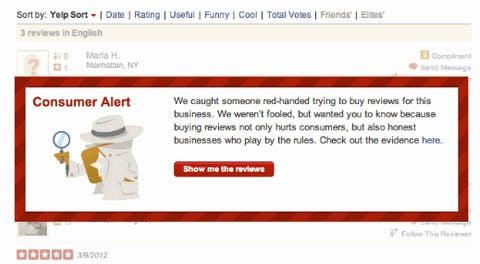
Yelp has taken it to the next level. If they think you are buying reviews, they will hit you with the Big Red Box that says “Consumer Alert”!
As Yelp management said in their a couple months back:
[note_box]…the allure of a page full of five-star reviews can turn even the most ethical business owner starry-eyed and persuade some to attempt to game the system by paying for reviews.
This pretty much breaks every rule in the book, not to mention it’s just wrong to mislead consumers with fake reviews. To combat this, we’ve put on our detective hats, tracked down these rogue solicitations and are now giving you a heads up. Starting today, when we’ve determined that there have been significant attempts to pay for reviews, you may see a warning (like the one below) that some shady practices may be at play.
[/note_box]If you purchase reviews or try to game the system, it could impact your business.
We recommend you get authentic reviews, from consumers that feel you have delivered exceptional care.
One of the easiest ways to do this is to direct them to your Yelp page from your mobile website. The patient “yelper” then logs in to their own account and does their own review. This is one of the better and easier ways to build your online footprint.
If you have questions about this, don’t hesitate to give me a call.
“Outside Looking In” by Larry Benz from Evidence In Motion on Vimeo.

I’ve been brainstorming with some of the industry’s leading professionals like marketing expert Lynn Steffes, PT, DPT of Steffes & Associates, and finance expert Chuck Felder, PT, DPT of HCS Consulting, about how we can help you succeed in 2013.
It’s not your fault that Medicare/CMS are proposing such drastic changes. We do need to work together and make sure you are prepared.
Lynn, Chuck and I have come up with a plan. We are offering you a package of services and our support at a significant discount. Here’s our offer:
1. IRIS Marketing: Lynn’s program focuses on internal marketing and helps you capitalize on your practice team to build referrals in the most influential and cost-effective manner. Click here for more information.
2. Benchmark 2013: Chuck’s assessment provides you with the specific data you need to take control of your business operations and stop wasting precious time and money. Click here to learn more.
3. E-rehab’s Online Marketing Systems: My company provides time-saving online business growth systems like custom websites, search marketing, social media marketing, mobile websites and patient/doctor video newsletters. Click here to learn more.
[fancy_header2 variation=”red”]The entire package, tools and consulting are just $1,150*. That’s a savings of $1,200 to you.[/fancy_header2]Start 2013 off with better internal marketing, online marketing, and solid financial information and advice.
[note_box]Call me, David Straight, PT for more information at 800-468-5161 x 1101. We want to get to know you and help you and your practice move forward in 2013.[/note_box]Last week I discussed 3 TIPS to help you make the most of LinkedIn when trying to hire a new PT for your practice. This week I am going to provide you with a 4th tip that will help improve your business’ presence on LinkedIn. Below are some procedures on how to create and optimize your LinkedIn business page.
Just like your practice’s Facebook page, you can also set up your LinkedIn business page. To do so, click on the “Companies” icon on the upper tab of your profile.
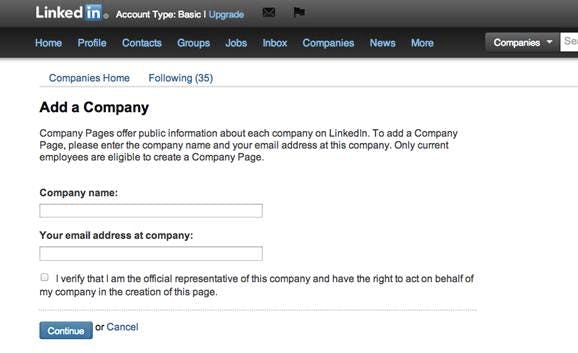
Then click on the “Add a company” link on the upper right-hand corner. The first window will appear and ask you the name of the company and your email address that you are using for your company.
Note: your business email address should NOT be a generic account (e.g. @gmail.com or similar). It has to be an email address that is using the company domain name (if you do not have one, call me and I will explain to you the benefit of having one and how to do it). Check the box to verify that you are an authorized representative of the company and hit continue. LinkedIn will send you an automatic message to verify the email address you just provided. Next, fill in the necessary information about your company (e.g. size, type of ownership, industry, website, year founded and specialties).
After you write a great practice overview that will catch the attention of your target, you can focus on the presentation of your services. From the company home page go to the “Edit” icon (upper right-hand corner), click on the arrow and select the “Add a product or service” option.
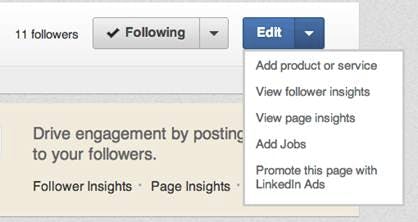
You will be taken to a page where you can complete your service tab in 11 steps. Don’t worry, it’s painless 🙂 Fill in the different items and do not forget to add a picture. This is the first thing that people will see when landing on your services page. I also suggest that you add a video presentation of your practice (step 11). This will give a prospects a better sense of the atmosphere and culture at your practice.
To create a free video slideshow of your practice, use a service like www.animoto.com
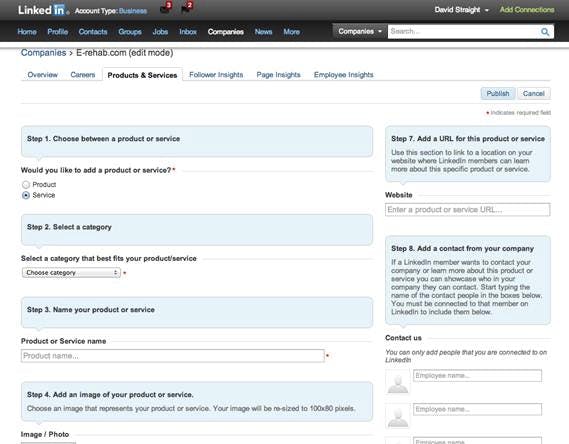
When you are done click “Publish” and LinkedIn will automatically post an update on your page saying you added a product or a service. If you want to modify it click on the “Product & Services” tab.
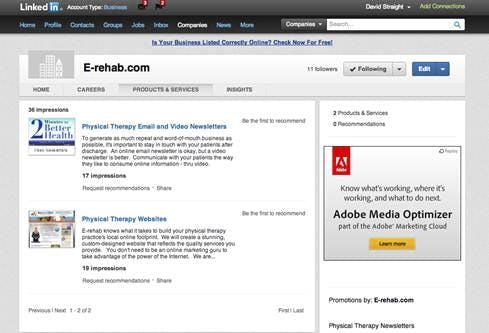
Next, click on the product you want to modify and click edit.
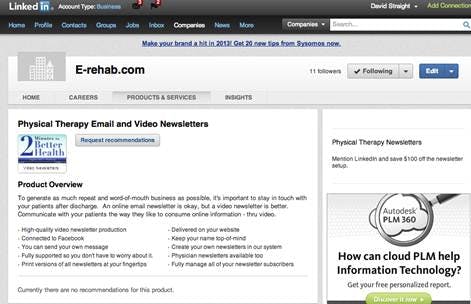
When you are done click “Publish” and LinkedIn will let all your company followers know that you updated your service. The “Product & Services” tab on LinkedIn is not a place where you want to showcase all the services you provide. Instead I suggest that you concentrate on 4-5 items maximum…the ones that differentiate your practice or in which you have the most expertise.
[note_box] Again, remember that you are writing this for prospective employees. Here you can get away with PT jargon. Make your practice attractive to prospective employees.[/note_box]Let’s now talk about how you can support your recruiting efforts with your company page.
The first level of subscription service on LinkedIn will let you add complete job descriptions on your “Career” tab. The higher level will allow LinkedIn members to apply for a position via their professional platform. However, this is not something I recommend for a small private practice. Chances are you won’t get a good return on your investment. Instead, I suggest you post your job descriptions on your practice website and then post a link to them on your LinkedIn Company page. This way all your followers will see it, as well as all people visiting your website.
To do so, go to the “Home” tab of your company page and write your update on the top of the page in the white rectangle. Copy and paste the link to the job description on your website, like the example below.
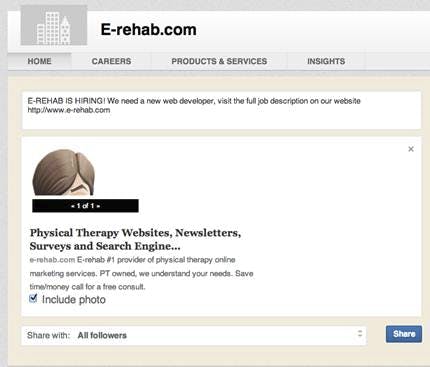
If your link is correct a second new box with your website preview will appear. When you are satisfied with your post select to whom the post will be visible (e.g. All followers) and hit share.
If you want your company page to be an asset for your practice, you should commit to the following:
If you have questions or comments please feel free to drop us a line on the comment section. Let us know what topics you would like to know more about!