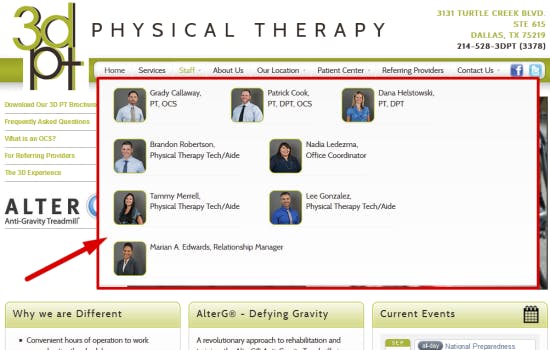Before the Internet, life was so much easier with good old-fashioned phone books. Back in those days businesses were listed in alphabetical order so AadvarkA1 Services was always going to be listed above every other business in their category.
Before the Internet, life was so much easier with good old-fashioned phone books. Back in those days businesses were listed in alphabetical order so AadvarkA1 Services was always going to be listed above every other business in their category.
Yes, to be listed above every other business in your niche all you had to do was name your business with as many A’s in the title as you could and there you would be, at the top of the page.
How things have changed. Nowadays search engines like Google have taken over and achieving a top ranking website takes much more effort. However, the results are worth it.
For many companies, Google is their lifeblood. They recognize that Google provides their customers with trusted information from trusted websites and it is every website owner’s goal to be on the first page of Google’s search engine results, preferably sitting right at the top of the page.
The danger for many small practices is that they are too focused on getting their websites featured at the top of Google’s first page that they forget about their patients. In total contrast, Google thinks mainly about your visitors and it wants to deliver the very best information to them relating to whatever search term they use.
Why it is important that Google loves your website
Many small practices make the mistake and think that just because they have a website, that sales will automatically follow. It doesn’t work like that. Your success depends heavily on the search engines. They decide how relevant your website is and whether or not they would recommend it to other users.
It really doesn’t matter how expensive or amazing your website is; without the search engines sending you much needed traffic, you won’t be making any money. That is why pleasing search engines, and in particular Google, should be the aim of all websites. Building a good relationship with Google is not always easy, but as in real life, every good relationship takes time to grow and evolve.
The ingredients to a good relationship with Google
Here is a list of SEO tactics that will not only please Google but keep your patients happy too. This is what you need to do to gain the love and respect of the world’s biggest search engine:
Keep Your Website Fresh
Google hates stale, neglected and unloved websites. Instead, it loves to see a website that contains fresh content and up-to-the-minute news and updates.
[note_box]You need to give Google a reason to promote your website instead of your competition. The best way to do this is by providing high-quality content and updated information about your services.[/note_box]As a private physical therapy practice, you don’t necessarily have to add new content every day, but you do need to show Google that you have not abandoned your site and you are keeping patients up to date with what’s happening at your practice.
Show That You Are An Authority In Your Niche
Whenever somebody types a search command in the search engine Google wants to make sure that they deliver the most relevant and informative results. If they didn’t, then people would use other search engines instead.
Google is searching for and will only deliver trusted sources, so if you are an expert in the field of physical therapy and have many years experience and a wealth of knowledge about the services you offer, then your site needs to reflect that information.
It’s also important to remember that the Internet is no longer anonymous. You need to show who you are, what you can do and why your customers and followers can trust you. It’s no good trying to hide behind a corporate or faceless style website. If you can convince people to trust you, Google and all of the other search engines will trust you too.
That means that you get so many more visitors resulting in increased sales.
Score 100% when it comes to ‘On Page SEO’
What on earth does that mean? “On Page SEO” is a term that essentially describes everything that needs to be done on your website itself so that it’s optimized and ready for the search engines.
Think of “On Page SEO” as laying the foundations to your online empire. You need to have solid, firm foundations and then build your business on those. Google will love you for it while other sites will be heavily penalized and will lose rankings (and customers).
[note_box]Here at E-Rehab, we can help ensure steps are taken so that your SEO (search engine optimization) is done correctly in order to give you higher rankings.[/note_box]Never violate Google webmaster guidelines
This is another area where a business like E-Rehab protects you, but if you’re doing all of the SEO yourself you need to make sure that you don’t violate Google webmaster guidelines, as they will drop your site from the rankings in an instant.
In most cases when webmasters do violate the guidelines it isn’t intentional but simply because they were not familiar with the guidelines and did so without even realizing it.
To make sure that you stay on the right side of Google, it’s worth taking the time to read the Google Webmaster Guidelines (enter that phrase into Google and it will direct you to the right place).
As a general rule, don’t try to beat the system. If you read about some supposed fast-track trick to get extra visitors to your site or if the claim sounds too good to be true, then it probably is and it should be avoided. In the long term, you will do a lot of damage to your search engine ranking and your practice might never recover from it.
Be patient. Follow the Google guidelines, which are there to help you. The good results will come.
Be Social
Although there are no specific figures to prove the case, Google has suggested that one of the best ways to promote a website is through social media platforms.
In fact, in their Google webmaster videos, you may have noticed that they frequently mention social media as one of the most appropriate ways to promote a website.
In addition to having a positive effect with your search engine rankings, social media will have other beneficial knock-on effects as using social media will increase customer engagement as you share content that interests your customers. Social media promotes brand awareness and is a perfect way to encourage customers and other website owners alike to know about your content and spread the word by creating relevant links back to your site.
Google wants to help you to stay updated
As we mentioned before, Google wants to deliver the most relevant and helpful results to their visitors. To ensure that they do that, they provide lots of advice and help to webmasters to help keep them abreast with all of the latest trends and developments.
For example, their quality team makes more than 500 changes per year in their algorithm so you need to keep up to date or you will fall behind and your rankings could plummet literally overnight.
Currently, you should be giving special attention to making sure that your website is mobile- and tablet-friendly and looking at being active on the Google+ social media network.
This is something that we can also do as part of our service.
Have Good Titles and Descriptions
Whenever Google writes about SEO, one topic that they keep repeating is the importance of having good titles and descriptions in your website pages. These are the titles and descriptions that you see on the results page when you type in a phrase in Google.
Follow these basic guidelines:
- Titles should be less than 70 characters (not words) in length.
- Descriptions should be less than 160 characters.
- Titles and descriptions should be absolutely unique for every page in your website.
Don’t stuff titles and descriptions with keywords (Keyword stuffing occurs when an article or webpage is chock-full of keywords in an attempt to increase a website’s search engine rank.). Here is an example of keyword stuffing, which will only annoy Google: Are you looking for cheap skinny jeans? If you’re looking for cheap skinny jeans, look no further. Our cheap skinny jeans website is the best place to order your new cheap skinny jeans. Feel free to check out our selection of cheap skinny jeans from our cheap skinny jeans selection.
You can see why Google would hate that but it’s amazing how many websites do it anyways, and then wonder why they don’t get ranked.
If you want to attract local patients then optimize your title and descriptions for local SEO with the name of the towns or cities you provide physical therapy services to.
Conclusion
The most important point to take away from this article is this: if you want to keep Google on your side so they continue to send your website lots of visitors and potential patients every month, you have to play by their rules.
If you don’t have the knowledge, skills or time to keep up-to-date with Google, don’t risk things by trying to do it yourself or by taking shortcuts.
The fact is, without Google it will be very difficult for your practice to succeed and draw in new patients with your online presence.
[colored_box bgColor=”#788794″ textColor=”#ffffff”]We know that SEO can be a confusing subject and it’s both annoying and frustrating when the goalposts are continually being moved. Don’t forget that you don’t need to tackle this alone. At E-Rehab, we’re here to help you and will be happy to explain the benefits and pitfalls as well managing your online marketing for you.The investment will be worth it because the amount of traffic and patients that Google sends to your site will give you and your practice significant profits and stop your competitors from stealing business that should be yours.[/colored_box]

 Why is it that some websites consistently bring in new business, day in and day out, 365 days a year, while others just sit there, lost in cyberspace, not earning a single penny?
Why is it that some websites consistently bring in new business, day in and day out, 365 days a year, while others just sit there, lost in cyberspace, not earning a single penny?